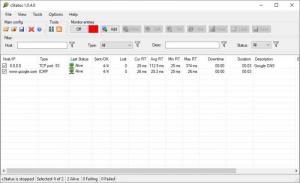cStatus
1.0.4.0
Size: 1.75 MB
Downloads: 1979
Platform: Windows All
cStatus provides you with a good selection of tools for monitoring your network and Internet connection. If you want to keep an eye on a web host or see what information is being exchanged over your local network, this piece of software is exactly what you need. It makes everything straightforward and easy with its user-friendly interface and clear controls. You can set up your monitoring jobs on the fly and receive alarms whenever an issue occurs, so you can react without delay.
The software is offered completely free of charge, without any functionality limitations. It comes in a 7ZIP archive, and you only need to extract its files, instead of going through an installation process. The hardware requirements are modest, and you don't have to install any prerequisite tools or services.
Monitoring jobs are listed directly on the software's user interface, along with various details, like hostname or IP address, connection type, current and average response times, downtime, errors messages and many others. You can create new jobs on a separate window, on which you have to specify a hostname or IP and make some optional tweaks. The program lets you choose between ICMP and TCP ping, set a specific port and buffer size, define a ping interval, timeout and the number of retries before marking a job as failed.
Besides showing the status of each monitoring job almost in real time, the software places a few other tools at your disposal, for scanning an IP range on your network, tracing a route to the hosts you're pinging, monitoring your bandwidth usage and more. All tools can be set up on the fly, just by specifying an IP or other basic details. The software will start monitoring according to your settings right away, to give you the information you want without delay.
With cStatus working on your computer, you will always know about any issues with remote hosts of your connection.
Pros
The software lets you scan and monitor your network. It can keep an eye on remote hosts and inform you if they fail. cStatus is lightweight, and you can run it on your machine in no time.
Cons
There are no serious issues to point out.
cStatus
1.0.4.0
Download
cStatus Awards

cStatus Editor’s Review Rating
cStatus has been reviewed by Frederick Barton on 14 May 2019. Based on the user interface, features and complexity, Findmysoft has rated cStatus 5 out of 5 stars, naming it Essential